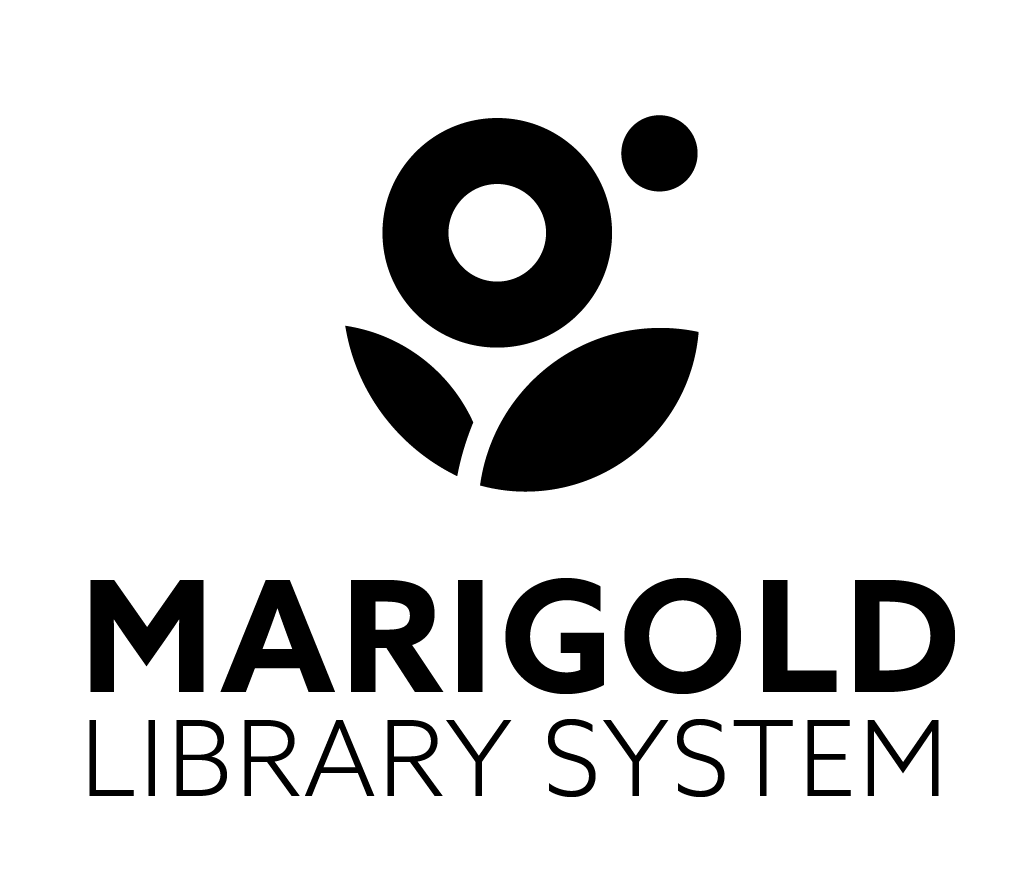Guidelines & Procedures
Each year, member library boards are required to fill out the Public Library Survey and Annual Report as part of the annual grant application process for provincial funding. If you require assistance with your library's Annual Report, Library Services Consultants are happy to help but the process is fairly straightforward. An email will also be sent to library staff at the beginning of each year, to provide required reports and providing additional information on completing the annual report.
Here is what you'll need:
- PLSB's Annual Report Reference Key (PDF) gives you details as to what each field means and what you should report.
- PLSB's Guide to LibPAS (PDF) provides instructions on using LibPAS to enter the information.
- Previous year statistics (found in the Common Drive in the Statistics folder): Marigold supplies some of these statistics for you. You will have recorded the rest throughout the year.
- Annual Report - Custom report: This contains all the information you'll need to answer circulation related fields. Want the details behind what is counted? See the Annual Report - Custom report breakdown. Marigold has generated the report for each library and has saved them to the Common Drive under Statistics > 2023 Statistics > Annual Reports 2023.
Here are some answers to common questions about what to report:
- Circulation > eContent: Marigold will provide the statistics for Creative Bug, Flipster, and OverDrive. All other digital content is reported by Marigold on behalf of member libraries.
- Electronic Performance Measures > Public Wi-Fi Sessions > Number of Wi-Fi sessions: Report the figure for your library from the Aruba Wireless Report that is emailed to you monthly by Marigold.
- Information Services & Use > Library Use > Virtual visits: Please use information that was shared by Kim Visser regarding website visits for your library in Annual Report email.
- Information Services & Use > Library Use > In person visits: Conduct a manual weekly count of items that are used, but not checked out in your library, and multiply the number by 50.
- Typical Week Counts: PLSB has put together a document giving more information on this.
Questions? Contact your Library Services Consultant.
These guidelines facilitate the processing of conversion materials sent to Marigold HQ and expedite the return of items to your library. Please note the criteria for acceptable and unacceptable items.
This document provides an overview of common troubleshooting issues. This includes specific eResources, devices, error messages, and basic troubleshooting tips.
Still unable to find a solution? Contact the Digital Experience Consultant.
These documents provide consistency and meet the needs of all TRAC member libraries. Please contact your Library Services Consultant with questions.
Procedure for Lost Materials (Marigold)
Lost Items Invoice Letter (TRAC/Marigold)
Lost Items Spreadsheet (TRAC/Marigold)
ME Libraries allows patrons from any participating Alberta public library join other libraries across Alberta and borrow materials using ONE library card.
The Media Guide for Member Libraries contains general guidelines for dealing with media and the public on issues (HR, labour relations, crime, lawsuits, etc.). These guidelines follow the best practice for handling sensitive matters.
*This guide was developed and shared by Yellowhead Regional Library.*
This procedure details how to add notes (public, non-public, physical condition, and free-text) to an item record.
There are several tasks available to run through the Utilities menu of Polaris deemed to be required, recommended, or useful to Marigold member libraries.
If patrons are unable to locate desired materials through TRAC, they can search for and place holds on library materials at any participating Alberta Public or Academic Library using the Relais Interlibrary Loan service.
Relais D2D (public-facing)
Relais (staff site)
Refer to this document when replacing a patron's TRAC library card (does not apply to new patrons).
SimplyReports is a program which gathers data from Polaris allowing library staff to create custom reports on patrons, holds, and items. SimplyReports provides more in-depth reporting options than are available through the reports section in desktop Polaris.
Items that have been in-transit or transferred for over two months can be manually converted to missing.
Switching In-Transit and Transferred Materials to Missing (TRAC)
This document is reviewed annually by the TRAC Advisory Council and the TRAC Directors. It contains guidelines for:
- resource sharing
- damaged and lost materials payments
- missing and in-transit items
- contacting patrons
Questions about the TRAC Operational Guidelines? Contact your Library Services Consultant.